
Content creation tips
- Use Google’s Keyword Planner to help you develop your content around what people are actually looking for [Update: Google’s Keyword tool is now showing less specific volumes, unless you access it from within an active campaign in Adwords. So to get exact volumes again, just create a campaign, add your payment card and bid 5p for a couple of keywords. You won’t get any clicks at that rate, and you’ll be able to see the full data whenever you want – just click the red Add Keywords button, choose an Ad Group and click the ‘Keyword Planner’ link to the right).
- For each new concept, digital content expert Ann Handley suggests you consider whether you can reimagine (rather than recycle) your ideas. For example, one asset piece can be broken down into multiple articles, videos, a snapshot, podcast or social media discussion.
- Keep in mind whether you are developing these content ideas for your target customer (to attract them to the site, entice them to interact/make a purchase, and entice them to return) or your industry niche (to attracts links and shares from others with an interest in the same industry as you).
1. Photo essays / galleries
A photo-essay is a series of photographs that are ‘intended to tell a story or to evoke a series of emotions in the viewer’. For a company, this could be anything from a day in the life of one of your employees, a walk-through of a behind-the-scenes process or coverage of an industry-related event you attended. You could also show how your product is made or some aspect of the production process.
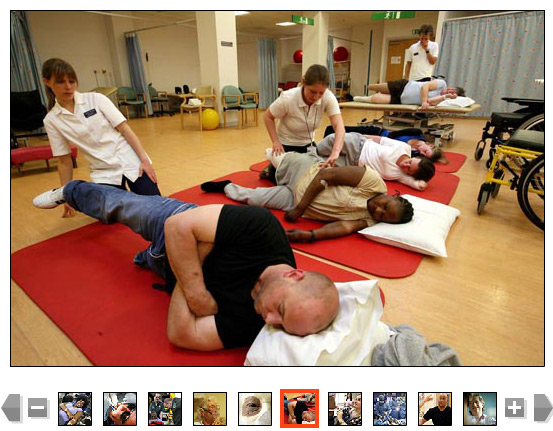
To commemorate the 60th anniversary of the NHS, two photographers were given unique access to NHS services across the country and created a 60 photo ‘day in the life’ essay.
2. News
No doubt you’ll already be publishing company news from time to time, but if you’re short of something to say, try creating articles on industry-related news. Google Alerts can help you keep on top of your niche. Don’t forget to cover company socials and any charity/community work you take part in – people like to deal with people, rather than faceless companies.
3. E-newsletters
If you send out a newsletter to your customers, make sure there’s a version available online and accessible from your website. Not only is it good content but it’s a good idea to have the online version available for subscribers who can’t view your newsletter properly in their email software.

One of 50+ inspiring designs reviewed at designrfix.
4. Ebooks
Ebooks have grown in popularity, accounting for a staggering 23% of publisher net revenues in 2012 in the States (source: Digital Book World), with an estimated 33% of Americans owning an ebook reader or tablet by the end of last year. Presenting your best information in an ebook has multiple advantages – you can use it to harvest potential leads (e.g. requiring an email address for download), while gathering links and shares for the download page describing the book. Here’s a great list of resources to help you produce ebooks successfully.
5. 24 hour content
I stumbled across an interview with Shigesato Itoi that included this crazy idea which he has used very successfully (okay, yes – it is more of a strategy than a content idea, but it was too interesting to leave out). Daily content only appears on his site for 24 hours so gives readers a compelling reason to return regularly. It sounds a little nuts but it’s worked phenomenally for Shigesato. If you’re loathe to see all that good content disappear, why not create a newsletter for people who missed it? Just don’t put the content on your site or if you do, keep it hidden from the search engines and regular visitors – then your visitors also have a compelling reason to sign up to your newsletter so they don’t miss a thing.

Shigesato Itoi is well known in Japan, for his copywriting, essays, lyrics, Nintendo game creation, and for his role as editor-in-chief of his popular website “Almost”. His Hobonichi site, based on excellent content, is one of the most active in Japan. Daily content is available for only 24 hours and then disappears.
6. Interviews
There are many benefits to securing good interviews on your site. For example, Angel did an interview with with lovely and very awesome Rand Fishkin – for those that don’t know, Rand is the CEO of Moz (creators of the best SEO software tools), co-author of the Art of SEO, co-founder of Inbound.org, and appeared on PSBJ’s 40 Under 40 List and BusinessWeek’s 30 Best Tech Entrepreneurs Under 30. Angel also landed an interview with the brilliant and equally lovely Will Critchlow, co-founder of Distilled and consultant to some of the world’s largest organisations and most famous websites. By interviewing Rand and Will, not only did we learn plenty but we also associated ourselves with two of the top names in the industry.

Angel interviews the lovely Rand Fishkin back in 2010.
7. Videos
Interviews with staff, office tours, videos of a process, how-to videos, advice on choosing products, tips and tricks – the possibilities for video content creation are endless. Videos are not only great content for your site but you can also share them in plenty of places across the web, helping you build links and gain brand exposure.
Video tips
- If you can’t afford to have a video professionally produced, Shutterstock do web quality stock video footage at 10 clips for £109 (you’ll need about 10 for a decent length video).
- You can write a script and buy a voiceover for your video on PeoplePerHour for around £50/1,500 words.
- There’s plenty of free video editing software or if you have the budget, Camtasia Studio (£220) is brilliant and very easy to use – you can create a title screen overlay graphics including your logo.
- Camtastia Studio allows you to record on-screen activity which you can mix with your video clips for highly professional results (you can also do this with Screenr).
- Another format which has become very popular thanks to Moz is the ‘Whiteboard Friday’ style videos, where a concept is discussed in front of a whiteboard (have a look here). You don’t need a high quality video camera or special equipment for this.
- If your company sells a product, consider creating a time-lapse video of the production process from start to finish.
- Consider a viral approach to your videos to attract more attention – for example, Orabrush spent about $500 on a funny “Bad Breath Test” video that successfully promoted their tongue cleaner.
- Mark your videos up with RDFa or Microdata for extra search engine exposure (find out more here).

Angel’s SEO tips videos (in Moz’s whiteboard Friday format) were filmed in the office using a camcorder on a tripod.
8. Other peoples’ videos
If you haven’t got the time or budget for your own videos, create a compilation page of the 10 best (or worst) YouTube videos relating to your topic.
9. Transcripts
Make sure you transcribe your videos before someone else beats you to it – it’s all extra content and the text version is for those who can’t listen to them. You can also transcribe others’ videos if they haven’t already been done.
10. Forum
Add a forum and other people will create the content for you. Create topics around your industry and make sure you and your team keep the conversation flowing. phpBB is a popular choice for forums – it is open source forum software that is easy to use, powerful, and highly customisable.
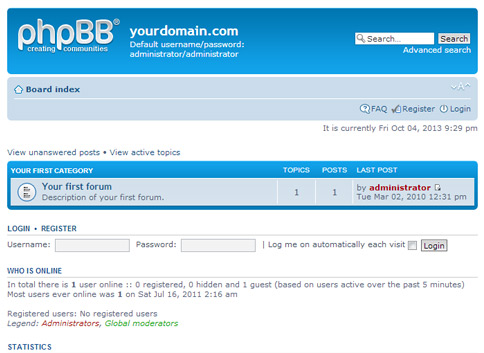
phpBB is a free open source forum package. The name “phpBB” is an abbreviation of PHP Bulletin Board. It is highly customisable.
11. Discussion sessions
Chat rooms might be a thing of the 90s with the onset of Facebook and Twitter but they are an easy way to host a live discussion on a topic. Advertise your discussion session on your site, get people talking and then create a write up afterwards. Another way to hold a discussion session is using Google Hangouts. You can turn any Hangout into a live video call with up to 10 people enabling you to video a conference with a few key influencers.
12. Photos
Photos of staff, products, premises, events all make good content and bring life to your site. Make sure you optimise them, giving an appropriate ALT tag and ensuring the file size is reasonable.
13. Graphics
Not only do original graphics and illustrations make good content but they are also a way to gain links. Offer the graphic under licence in exchange for a back link. You can use Google image search (click the photo icon to compare each graphic) to check people are linking properly and usually if they’re not, asking nicely for a link is usually all that’s needed.
14. Comics/cartoons
Cartoons are great light-hearted content that can go viral. If you’re looking for inspiration, a personal favourite is Dilbert – set in a micromanaged office, it features Dilbert the engineer and his ‘pet’ Dogbert, in situations that are easy to relate to. If you’ve got no drawing skills, there are plenty of people to help on PeoplePerHour for a reasonable fee.

15. Concept visualisations and infographics
Diagrams help you to communicate new features and concepts on your website, and they make great sharable content. You don’t need to acquire your own data – you can create a visualisation or infographic of someone else’s data (just give a credit). Here’s a list of tools you can use to create these.
ThreaderEarrings.co.uk created a simple ear piercing diagram on their website and this has already earned them a few links with zero effort. They’re now adding helpful diagrams to product categories (such as ‘types of chains’) to attract the same.
16. Livestream
Livestream is a free video streaming host that provides a live stream solution allowing you to create your own internet TV channel for broadcasting on your website through their player, or on your channel page with them, 24/7. You can record shows for video content, too. You might for example stream an interview, seminar or training session.

17. Embedded social media
Most of the big sites like Facebook and Twitter have widgets for you to add to your site. The benefit of these is that it keeps your site looking live and fresh, and it draws your users’ attention to your social media channels. Be careful not to slow your site down – test it on Google’s insight tool: https://developers.google.com/speed/pagespeed/insights/
18. Event info
When you’re holding an event or exhibiting at a venue, make sure you write this up on your website (as for videos, mark your events up with RDFa/Microdata for extra exposure). You can also mention when you’re attending other events (such as industry events) and write about those, both before and after, for more content. You could create an event calendar with your company events as well as other relevant events in your industry.
19. Sponsorship
Consider sponsoring a local sports team, charity or industry niche event. Create a write up on your site about how they are important to your company, and provide any photographs linking your company to them, for positive association. If you’re short of cash, join micro finance organisation Kiva – and look to fund entrepeneurs in an industry related to yours across the World – this costs just $25.

Kiva allows you to fund people and businesses all over the world. Your money is repaid over time, and then you can load it to someone else. You can contribute as little as $25, as your money is pooled with other lenders.
20. Memes
Most memes are pictures or illustrations with funny and/or ironic comments, embodying how people are feeling about a particular event in the news or media. For a full explanation of what memes are and why you should consider using them in your marketing strategy, have a read of this great article.

Everyone from Cookie Monster to the U.S. Olympic Swimming Team has created a parody of Carly Rae Jepsen’s “Call Me Maybe”, making it one of the year’s most popular memes.
Memes can go mega-viral but are unlikely to drive much traffic your way as people tend to share the image itself – you could add your company name or logo in for brand exposure. You can create your own memes at http://memegenerator.net/.

21. Data / stats
Industry-related data from surveys/questionnaires, polls and so on is invaluable – it can form the basis for news stories and press releases, and often gets shared around. Rand recommends you “…slice and dice that information and present it in ways that will draw the web’s interest. The more compelling your data deconstruction and analysis, and the prettier your visualizations, the more links and attention you’ll earn”. After you publish, search for it being quoted elsewhere on the web now and then – usually just asking nicely for a link back is enough.
22. Brochures and leaflets
Does your company have a brochure? Get it put into PDF format so that it’s downloadable from the web. This goes for any leaflets or other offline material you may have which could be useful to your visitors.
23. Podcasts
Turn interviews, seminars and training sessions into podcasts. As well as having a section on your website itself, there are plenty of places elsewhere on the web to share your podcasts to help you gain brand exposure, build links and drive traffic back to your site. Here’s some business podcasts to inspire you.

In his podcast Marketing Edge, Albert Maruggi offers his advice and insight on new social media and how to handle PR and marketing. Use his advice to bend Facebook and Twitter to your will.
24. Slideshows / presentations
Add your powerpoint presentations to your site – create presentations for popular products and services, and how they benefit your customers. You can easily cut up your existing content and turn it into a presentation (save the text as a graphic, to avoid dupe content issues). The Powerpoint Web App enables you to integrate these seamlessly and easily into your site for free – you can also share presentations on sites like Slideshare which allow links back to your site.
25. Testimonials
Not only are testimonials a powerful selling tool but they are also great content too! Ask some of your past customers to write a few lines for you. If you’re just starting up, you’ll find people are cautious to deal with you as a new company – so ask your family and friends if they can offer a testimonial to vouch for your skills. Our favourite ever testimonial comes from celebrated photographer Damien Lovegrove – if you can get a client to write that much about you, you know you’ve done a good job.
26. Feedback
When you get a great email from a client, why not ask if you can use it on your site? It doesn’t have to be a full-blown testimonial – just a line saying that they’re happy is enough to influence your visitors.
27. Other UGC (user generated content)
Think about how else you can get visitors to interact with your site. For example, you could allow your visitors to add blog comments, add photos, videos or resources of their own, to share content, to ask questions, or to write reviews. You could also offer an online suggestion box. All of this generates content for your site and keeps visitors coming back.
Another idea is to exchange user generated content for some other service. Lots of sites do this – for example, asking the user to provide an essay or blog post in exchange for accessing other essays, course material or a tool such as a plagiarism scanner. Essaysauce.com is one such site that has been created almost exclusively from user generated content.
Here’s some advice on how to make UGC work for you.

Providing avenues for UGC doesn’t mean you’ll be inundated with valuable content overnight. Ernest Barbaric explains that “this grandiose idea of creating a place where customers flock to tell everyone how much they love your brand is often nothing more then a delusion of a marketing manager who thought they could be the next FritoLay”.
28. Blog posts
These are short topical articles that keep your site’s content fresh. A good place to find ideas is to look at what’s trending on Twitter in relation to your industry. If you’re stuck for something to write about, check industry-specific news and top industry sites. You could even review others’ recent articles. Pushed for time and short of cash? Textbroker offers good value writing services ideal for helping you generate regular content.
29. Blog post series
While regular quality blog posts will help boost your traffic, a blog post series can entice visitors to return to your site again and again. Kay Singh of Noble Infosys says: “Blog post series promote loyalty, revisits and increased page-views”. Kay also recommends you create an email series on a topic related to your niche, with a compelling blog post to promote your series. As well as being good content, this of course helps you build your email list.
30. Guest blog posts
Advertise that you’ll accept blog posts and you’ll find plenty of other users willing to write content for you. Be selective – you don’t have to accept any post – and be careful about who you’re linking to.
31. How-to guides
Whatever your industry, your customer is bound to need help with something, whether it’s programming a TV, choosing a product or changing the time on their phone system. How-to guides can attract links and shares, but be careful not to invest in content that is likely to become redundant quickly (such as mobile phone guides). SEO-tool developer Moz’s beginner’s guide to SEO is an excellent example of a high quality guide that attracts thousands of links and shares.
32. Lesson plans
Education and home school institutions are usually happy to link to free lesson plan resources, as are the many websites that pool together lesson plans and teaching resources (such as Merlot). These can be powerful links. Edublogs is also a good place to find smaller education-themed sites, often run by teachers, that are usually happy to link to good resources. If you’re wondering how this could fit in with your corporate site, you just need to find an angle. Even the most niche industry site can produce a section on caring for the environment for children, explaining what steps their company takes to be environmentally friendly and providing National Curriculum friendly lesson plans alongside.

For one client offering a plagiarism scanner, we created 3 lesson plans written specifically to McREL standards. We then contacted McREL and asked if they might link to the resources from their website. Since the resources promoted their standards, they were happy to accept, earning the client several PR6 links from their site.
33. Case studies
Not only do case studies provide product specific content, but they also help customers to see how your product or service could improve their lives or businesses. Ask your valued customers for help in exchange for a link back to their site – or if you’re a start up, consider supplying 2 or 3 customers for free in exchange for them allowing you to write up their experience.
34. Worst case studies
As a spin on the regular case studies, write up a case study of when things have gone wrong. For example, you could write up a case study of a company that has chosen a poor product or service (from some competitor) and how they have suffered as a result (be careful to stick to the facts and not include any defamatory opinion – as long as you are factual, you can let readers reach their own conclusions).
35. Interactive content and tools
These might be for your target customer (to attract visitors and provide a reason for them to return) or for your industry niche (to attract links and shares). The easiest example of this is a calculator such as ‘Listen to the Taxman‘. Other examples are conversion calculators, translators, and wizards (for example, to choose a telephone system, or an ROI calculator for an investment into equipment or services).
36. Q & A
Q&As or FAQs are not only relevant content but they can also help minimise service enquiries. You could go so far as to create a questions area, allowing visitors to pose questions to your expert team.
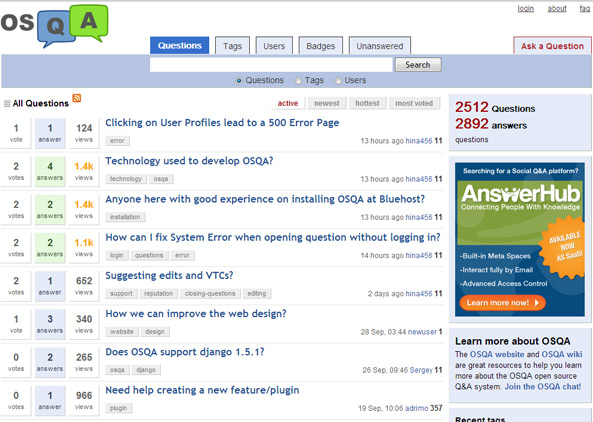
Take a look at OSQA – http://www.osqa.net/ – it is a great open source package allowing you to provide a questions/answers service. It simply needs some reworking of the CSS to look great.
37. What you’ve got planned
Forthcoming products and services, new people and in-house developments all make good content and keep your customers interested in what’s coming next, as well as showing that your company is constantly innovating.
38. Competitions
These can help attract interest and visitors. Read my post for more info: Can competitions boost your business?
Tips for competitions
- Plenty of companies accept entries through Facebook likes to a page, which helps build up the page’s following.
- Consider getting your customers involved with your business – for example, redesigning your logo, creating a tag line for your website or a motto for your Company, or writing a piece of themed content for your site (the latter gets you loads of great content as you can publish the entries).
- A really innovative use of competitions is the Intuit Collaboratory – an open collaboration platform that asks entrepreneurs to help solve the company’s latest product challenges and rewards the winners with cash prizes.
- You could ask entrants to innovate – suggest new products or services relating to your niche.
39. Republished content
If your site’s been running a while, revisit your older content and see if it could use a rewrite. You can then republish the updated article. Don’t forget to mark the old version noindex if it is substantially similar to the new version.
40. Important questions to ask
When a customer comes to you, looking to buy your product or service, what questions do you ask them? This list can make create content as a pre-buying guide, as well as helping your customers think about what you need to know before they approach you.
41. Curated content
Content curation is the act of discovering, gathering, and presenting digital content that surrounds specific subject matter. Unlike content marketing, content curation does not include generating content, but instead, amassing content from a variety of sources, and delivering it in an organized fashion (Source: EContent). Collect together the best articles regarding a particular topic, presenting a small snippet from each, and add some commentary of your own.
42. RSS feed
Although not strictly new content (as it will be a feed of your current site posts), having an RSS feed means users can subscribe through feed readers and you often get placement in feed directories.
43. Lists
Lists can sometimes dominate the search results so make sure you get a piece of the action. ’10 ways to…’ ‘5 free tools…’ ‘Top 10 sites for…’ and so on. Other ideas are – things to avoid, top mistakes, top benefits and lists of tips that are easy for your reader to implement.
44. Resource pages / ‘best articles on…’
Sometimes it’s enough just to bring together the very best resources on a particular topic, providing a small commentary on each.
45. Polls / surveys
Polls and surveys are ways for your visitors to interact with your website. They are fun and interesting, and can generate data for you to turn into news or a press release.
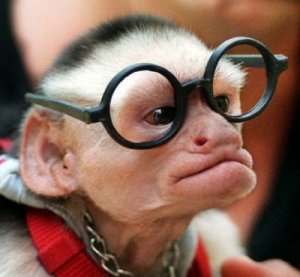
Survey Monkey is a brilliant tool that lets you create polls and surveys for anything! For example, polls, customer satisfaction surveys, market research surveys, event planning surveys, job satisfaction surveys, employee surveys. Okay, this isn’t really their logo, but we liked the monkey.
46. Comparisons
Offer a comparison of one product against another, or one service against another. Customers often search for comparisons e.g. HTC One vs Samsung Galaxy III. These work really well when there’s a release or impending release of something new and people want to know how it compares to the old.
47. Research
If your company has done any market research, go through it and consider whether you can edit it into publishable form. If you’ve never done any research before, you can use SurveyMonkey (mentioned above) to create new questionnaires, and you can even pay for respondents, so you don’t even have to leave your office.
48. Timelines
Show the development of your industry or a particular product within your industry. A great example is Moz’s Google algorithm update history.
49. Rants
We all like to let off steam now and then and rants can prove quite funny to read. They also help your visitors relate to you, and they can guide customers to a particular behaviour such as product choice. Rants are great candidates to go viral if well written.
50. Successes and failures
Share how you or your company got where it is today and what mistakes you made. This can make compelling reading for other businesses and entrepreneurs, and helps others connect with you. Here are 15 inspirational stories to get you started.

Leonardo Del Vecchio was one of five children who could not be supported by his widowed mother. After growing up in an orphanage, he went to work in a factory making molds for auto parts and eyeglass frames, where he lost part of his finger. At 23, he opened his own molding shop. That eyeglass frame shop expanded to the world’s largest maker of sunglasses and prescription eyeware. Luxottica makes brands like Ray-Ban and Oakley, with 6,000 retail shops like Sunglass Hut and LensCrafters. His estimated net worth is now above $10 billion dollars. Inspiration much?
51. Buy guides
So of course you’d rather your visitors bought from you – but what do they need to know before buying your type of product or service? Buy guides are content that people will search for so it is good for pulling people in. It also makes you look authoritative and shows you care about the customer making the right decision. You can of course subtly tailor the guide to ensure your product or service is the natural choice!
52. Stories
Take your team members and either put them in an imaginary scenario, or document a real scenario. You might, for example, write a story about the team’s day out at an exhibition or seminar (e.g. “When Angel went to SearchLove”). Alongside the actual information (for example, what the team found most useful) you can include quirky titbits and annecdotes. They are a creative way of presenting information. Another use is to tell a story about using your product or service. Storytelling is the driving force behind marketing and advertising, and helps potential customers put themselves in the shoes of the characters.
53. Predictions
What are your predictions in your industry for the coming one year / five years / ten years? Write these out and tweet a few industry leaders for their opinions. These can be a great way to start up a debate on your website and attract plenty of social shares.
54. What if…?
Write an article speculating on the outcome if a particular event happened. This can be creative and funny, or serious – for example, the title: ‘What if my site got delisted from Google?’ would make good content for an article on a marketing site emphasising a diverse marketing strategy.
55. Humour – stupid / funny / viral
Think this won’t work for your business? Have a look at this brilliant post by the Bath Store (check out the share stats at the bottom of the page – one of which was me). Don’t forget that the objective is not necessarily sales from viral campaigns – as well as providing exposure for your brand, the shares and links can help your website climb the rankings for your ‘buy terms’.

The Bath Store’s vertical bath campaign included advice such as to “Turn off the flow when it reaches your shoulders (this step is very important)” and “not to open the door”.
56. Pricing
Many companies are reluctant to quote prices on their site for a lot of good reasons. Have a look at Angel’s pricing page to see how we’ve got round this – we’ve explained the different pricing models in our industry and quoted pricing bands, as well as talking about the industry averages (we are more competitive so this works in our favour).
57. Finance options
Following on from the above, these can be useful pages for companies offering major purchases. Even if you don’t offer finance yourself, you could explain the different options available, compare them and explain the consequences of each – for example, you could weigh up the average life of the equipment you supply vs the usual length of the finance contract, and what happens if your customer wants to upgrade midway through the term.
58. About
Every company should have an about page, explaining the size, location, ethos of the Company and offering photos, e.g. of the office, of core products/projects, and of some of the key staff. A really good ‘about’ page I stumbled across included each of its staff members standing in a line, and each one was a looping video – so they were just standing there, smiling and shuffling about, waiting for you to click on their profile – which looks brilliant.
59. History
Customers not only want to know who they are dealing with, but something of your trading history too. Make your story inspirational to attract links and shares. If you’re a start-up, you could talk about the concept behind the Company, your values and why you launched in the face of competition.
60. Downloads / freebies
Downloads and freebies are great link bait and help build a positive relationship with prospects. Remember consider whether you’re offering freebies for would-be customers or freebies for others working in your industry to attract links/shares). If you’re operating in a very niche industry, you could offer something fairly generic that you have adapted to that industry – for example, CV templates for the various roles in your industry (with completed examples) as part of a careers section (see How to write a CV guru for example).
61. “The Stupidest …”
Provide examples of things that aren’t quite right in your industry. Examples: stupid policies, unhelpful advice/guides, stupidiest quotes, stupidest laws, and so on.
62. Discounts
Whether these are for your product/service, or are discounts you can secure for other products and services your customers might be interested in, discount pages are highly searched and shared.
63. Profile non-competitors
Let’s say your business operates only in the UK and doesn’t target international customers. Consider partnering with other companies across the globe who provide the same services. Since these are not in competition, they should be happy to profile you on their websites in return, and of course provide a link.
64. Annoted map
This idea comes from Rachel McCombie of SEO Optimise – she says: “…these can be a really useful resource for users. You could plot global or national trends, highlight areas of interest or present information in an interesting and original way. For instance, a travel site could have a map showing the best places to see certain kinds of wildlife, rather than presenting this information in long-winded written form.”

An example of an annotated map provided by Rachel McCombie of SEO Optimise.
65. Reviews
Whether you’re reviewing products you offer or allow customers to submit reviews for you, these are great website content – they can be marked up with RDFa/microdata and appear in Google’s results as rich snippets.
66. People profiles
All your staff should have profiles and again these can be marked up with RDFa/Microdata for greater exposure. Pool them in a ‘meet the team’ page and offer individual pages for extra content.
67. Products
Your products and services should have original descriptions – never pull content in through an API, write the descriptions from scratch. Again, you can mark up products with RDFa/microdata. Also check out Google’s merchant centre where you can upload a feed of your products for further exposure. Need ideas on showcasing your products? Check out this review of 25 inspiring product showcases.
68. Featured product
Create a page plugging a featured product with an enhanced description, additional photos, reviews and guidance.
69. Business contact page
Although this is an obvious one, I’m including it to remind you to mark up your contact page with RDFa/Microdata so that Google can identify it for rich snippets. Need ideas for your contact page? Check out these 20 inspiring examples.

An inspiring contact page from Fior di Latte which encourages social media as well as conventional forms of contact.
70. Recipes
Naturally these are only going to be relevant to certain websites. Besides cooking sites, they would be good content for e.g. restaurants, take-aways, hotels (with restaurants), providers of cookery equipment and baking goods like Lakeland, travel sites, and so on. Recipes can be marked up with RDFa/Microdata for additional exposure.
71. Music
As for recipes, these are only going to work for certain sites, e.g. band, musician, festival, events, social sites and music tuition sites. Hubspot suggests creating a music video for your company and posting it on the blog – although I would need to see a good example to be convinced this could work. Music can be marked up with RDFa/Microdata.
72. ‘101’ guides
101 guides are the ultimate resource to a particular topic – everything someone needs to know to get to grips with the subject. Google ‘101 guide’ for ideas – there’s a lot of competition so look at what’s there in your niche already and decide if you can do it better.
73. Articles
These are longer than blog posts and would usually be included as static content on your site. They are not as time-sensitive as blog posts. For example, an SEO company might create guides explaining what SEO is and who it is for – hence, as a major selling point, you would not normally want to let these get buried in amongst blog posts. The best place to get ideas is to look at the contents list for other top websites in your niche.
74. Ask questions
Many companies answer questions on their website but a good way to generate content and get a discussion going is to ask a question. After posting the question on your site, Tweet a few vocal key influencers and ask them to offer their opinion.
75. Awards
If your company has them, display them on an awards page – these are good for credibility. If you are a respected name within your industry, another angle is to create an award of your own to give out – for example, for doing something well in your niche. Create a graphic to represent the award and provide this to your winners with code that links back to the page explaining the award. Companies like to display their awards on their website as it adds to credibility.
76. Related products
If there are products or services your customer may be interested in that you don’t offer, consider providing information about these on your website, with reviews and recommendations. See if you can secure an affiliate relationship with the companies offering those products, for additional revenue.
77. Brand pages
If you have a number of brands, offer pages explaining the ethos and values behind each.
78. Careers guides
Create guides covering the job roles within your sector to help those aspiring to those roles. This is relevant, linkable and shareable content and helpful for future recruitment. You could include quotes from your current employees about what they like most about their job or a write up of a ‘typical day’.
Google’s excellent careers section includes Vacancies, opportunities for students, teams and roles, ‘life at Google’ and locations.
79. Community page
If your company does any charity or community work, create a community page on your site. It helps visitors connect with you and provides a positive image for your brand. If you don’t have the funds to donate cash, consider whether you could visit a local school to inspire the children with a discussion about your business and experiences. Consider also whether you could donate older equipment (laptops / monitors / desktop computers / furniture) to local learning centres or causes, or make a donation of your product or service, and again write this up, explaining why you did it.
80. Parody
A parody is a mimic of someone else’s work, created usually to make fun of or trivialise the work. If there’s a company in your industry that’s treating its customers badly and it’s well know, creating a subtle parody can be a good way to attract attention of their disgruntled customers to your business. Here are some brilliant logo parodies. Take the care to understand the fine line between parody, copyright infringement and defamation.
81. Education section for kids
Create a section educating kids about issues in your niche. For example, a telecoms company could create a section on different methods of communication, advantages of telecommunications in schools and so on (here’s an example). Ask education sites to link to you (also try home schooling resource sites). For even better link bait, include lesson plans (see above) and try to tailor your content around national cirriculum topics.
82. Egobait
Egobait is content created to flatter influencers, who (with any luck) will share your article. James Agate of Skyrocket SEO explains: “Egobait is an asset which is created to attract the attention of a specific person or group of people. It is essentially producing something that strokes the ego of the person/people/company featured”. Here’s James’ article on some types of Egobait you can create.
83. Translated content
If you’re open to doing business internationally, create a sales pitch and have it translated into another language. This can help you rank better in the relevant countries.
Have a look at the traffic below – on Jan 28th 2012 we created a subdomain and put up a single 935 word page translated into French explaining the client’s product, a downloadable piece of software. We built 5 links from French sites and then left the page alone. Over 20 months this single page brought the client an additional 52,775 unique visitors with a high conversion rate (note the gap where the client accidentally took down the page). We used the same technique for other countries with less success (China: 5,275, India: 424 and Spain 5,146). The cost of each translation was just £60.
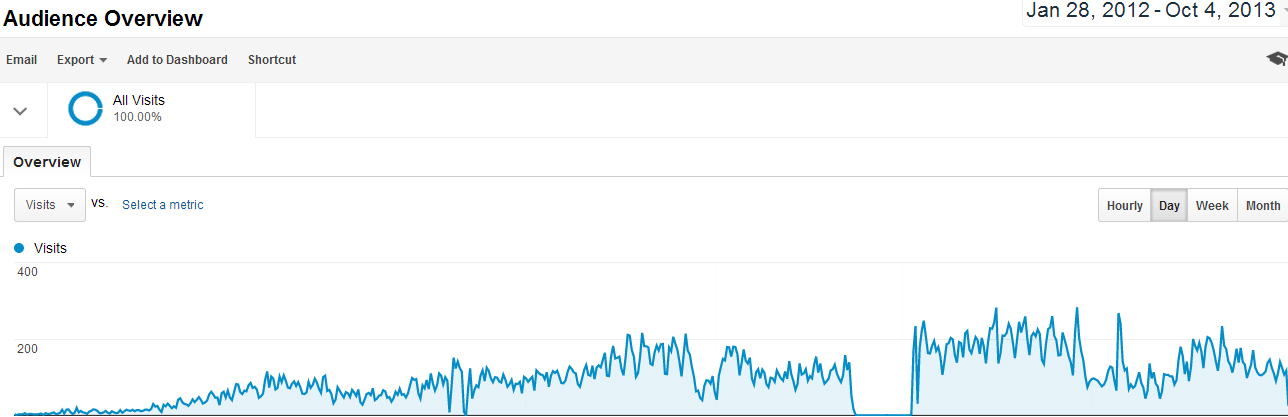 Don’t rely on Google translate – the output isn’t good enough and it’s often laughable reading to a native person of that language. We have used TranslationCentral.com in the past for affordable translations.
Don’t rely on Google translate – the output isn’t good enough and it’s often laughable reading to a native person of that language. We have used TranslationCentral.com in the past for affordable translations.
 84. Cheat sheets
84. Cheat sheets
Create quick cheat sheet guides to help users working in your sector. These are often linked to and shared. Here’s an example – a cheat sheet showing all the sizes of graphics required for different social media accounts – highly useful for web and graphic designers. See the graphic on the right? That’s a very tiny version of the cheat sheet, just so you can see how big this fantastic resource is.
85. List of gurus/experts
Create a page of the leading experts and influencers in your niche area (this can also be good Egobait – see above).
86. Press releases
Many companies want to put the full text of their press releases on their website, but you should think carefully about how you do this. If you publish the same press release on e.g. My News Desk and your on website, this is duplicate content. Google will either treat the press releases on My News Desk as dupes which devalues the links back to your site, or it’ll treat the copies on your site as a dupe which could damage your rankings. Either create an original summary of the press release for your website (my preference), or make the copies on your site noindex.
87. Taboo commentary
Creating an article on a subject people are nervous to form an opinion about is a great way to get attention. Rand recommends: “Take two opposing sides in your niche and let them duke it out”. Make sure you enable comments and to keep the discussion going, respond to what people are saying.
88. The law says…
Consider providing a guide to the law in relation to your niche area. This helps build the perception of your site as an authority, it is useful to your visitors and it can attract quality links.
89. Top myths
These can make great shareable content – there are however thousands of top myths articles so Google what you have in mind and try to improve what’s already there. Many people write these as ‘top 5 myths about…’ or ‘top 10 myths about…’
90. Training / free courses in
Training and free course are great link bait – and you can create them in any format you like, from text and downloads to videos and podcasts, or even interactive tutorials (search Google for ‘create interactive training’, for loads of tools). People like to feel like they have achieved something so if you offer a certificate or accreditation at the end, you will have more success.
(This felt like a good place to include the hysterically bad ‘selling is service’ video below, just in case you haven’t yet seen it…)
91. White papers
These are authoritative reports on a particular issue. Athough they can take a lot of work to put together, they make excellent link bait. Ensure you fully brand the paper up and include your contact info, as they often get shared around once downloaded.
92. Write a summary of someone else’s white paper
If you’re short of ideas or haven’t the time to write a white paper from scratch, reviewing someone else’s paper is another way to generate relevant, useful content.
93. Corporate social responsibility
There’s increased pressure on companies from their customers to be responsible in terms of caring for the environment. As well as explaining what your company does, you can discuss the environmental and social impact of your products and services. This of course enhances your company’s image.

Intel’s website includes a corporate social responsibility section covering their global education efforts, their work on achieving sustainability and various ways in which their technology is utilised for good causes across the world.
94. Review the conversation
Events and webinars often have their own hashtags – collect these together and provide them as content together with your own commentary.
95. Troubleshooting
Create troubleshooting guides in relation to your industry niche that are focused on things going wrong. Using Google’s keyword planner, you will see that many users search for negative phrases such as ‘Android won’t connect to wifi’. So rather than writing an article titled ‘How to connect your android to wifi’, instead title your article ‘What to do if your Android won’t connect to wifi’, exactly matching the user’s search query.
96. Quotes
Pool together the best quotes from the top influencers in your niche on a particular topic.
97. Participation
Do you speak regularly at industry events? Does your company exhibit? Posting write-ups of this on your site allows your company to become recognised as a positive influence in your niche, as well as creating great content. Don’t forget to post up the notes from your seminars and any handouts you offer.
98. Simplify things / provide ‘no think’ guides
There are plenty of complicated guides out there – can you rewrite them in plain English? Then do it! ‘No think’ guides are also very useful – these are a set of steps for someone to follow who has no idea what they are doing. For example, you could describe how to install WordPress on a server for a user in simple terms who has no IT experience. All they need to do is carry out the actions, without worrying about what they mean.
99. Updates
With all this lovely content going on your site, shouldn’t you have a page that allows visitors to see what’s new?
This article is a revised and updated version of my previous article ‘50 fresh website content ideas‘. With huge thanks to Rand Fishkin, Will Critchlow, Shigesato Itoi, Kay Singh, Rachel McCombie, Ann Handley, James Agate, Ernest Barbaric and my husband Martin for the title.
Want more ideas? Try this: http://refugeeks.com/content-ideas/


Leave a Reply